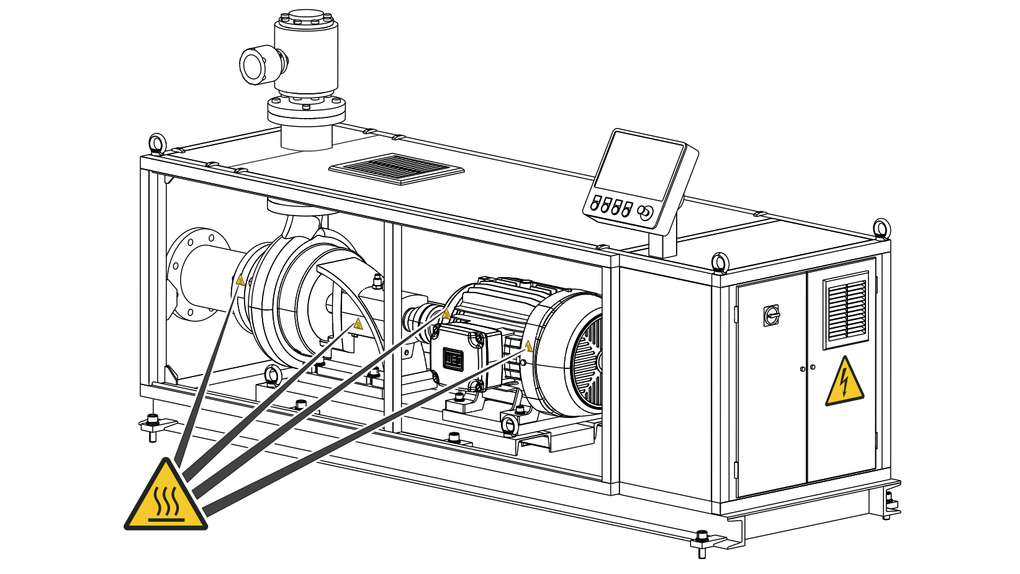Websites, posters, packaging or software user interfaces – high-quality visual content has long become indispensable for companies. The power of images, however, extends far beyond the mere conveyance of advertising messages.
Especially when communicating technical content, images are an important aid in making complex issues easier to understand. In this way, didactically meaningful visualisation can make a significant contribution toward ensuring that Operating Manuals fulfil their purpose. Because only those who correctly understand how a product works can use it both safely and effectively.
Is attractively designed product information expensive?
Increased quality thanks to concise graphics – the advantages for the technical documentation of a product (and thus, for the user) are obvious. However, throughout the day-to-day work of a Technical Editorial department, the challenges are particularly apparent on the cost-side: the creation of professional graphics is time-consuming and thus quickly becomes a significant cost factor, especially for large projects.
So do I also have to decide between quality and cost-efficiency for technical documentation? Or is there a chance of achieving a balance between cost-efficient documentation production and attractive illustrations at the same time? The answers to this question are likely to be as varied as the factors that determine the successful progress of a project in practice.
So how about a quick look at the work of the kothes technical editorial team?
Let’s imagine a young start-up that’s about to conquer the consumer world with a new and innovative product. In the hot phase prior to market entry, all the team's energies are bundled-together to help ensure that the finalisation of the product succeeds in time. It’s understandable that neither time nor labour force are available now to devote to the urgently needed user documentation. Does this then mean that the creation of the documentation is still a stumbling block in these last few metres before the release date? In such a scenario, it’s often helpful to request direct support from an external specialist service provider without long detours or delays.
Even during the first discussions with our new customer, one thing becomes clear to us. User information that describes the product adequately must do justice to its aesthetics and user-friendliness, or in other words: in addition to the formal content quality, the Operating Manual must convince the user with a slick visual design.
At first glance, such a scenario seems to be optimal for a bespoke solution with common desktop publishing tools, ideally supported by specially created layout designs. Professional photos or renderings could also be used to ensure that the manual is well illustrated.
The catch with such an approach: a user-oriented and standards-compliant manual is not an advertising brochure from the Marketing department. As tempting as the individual layout and graphic design may be, the magic words for efficient documentation creation of complex technical products are still "standardisation" and "reuse of modular content". At the latest, when managing product variants and their translations, DTP (Desktop Publishing) tools can quickly reach their limits. The illustrations present us with even greater obstacles: photos and renderings become obsolete – even with the smallest product changes – and must therefore be labouriously recreated.
So, instead of a made-to-measure suit, why not use the standard solution from the XML-based Content Management System?
This is undoubtedly the ideal solution for the structured preparation of information, but how can the high degree of visual quality for the manual be achieved? Especially for the stylesheet-based publication of manuals in the industrial sector, an accumulation of “barren text deserts” is not uncommon.
A Peek into Practice: Practical Solutions for Technical Editing
The good news: even with the traditional tools of technical documentation, the visually appealing visualisation of information products can still be achieved. It helps to make adjustments early on in the technical editing process for some of the important parameters:
- Development of a uniform mapping concept, in close cooperation with the customer:
This includes defining the illustration type (e.g. solid surface illustration), the colours to be used (based on the company's corporate design) and the line widths of contours, item numbers and decorative elements within binding guidelines. - Creation of a didactic concept for illustrations: Which images are actually required? For which purposes (and in which places) should overviews, flowcharts or detailed views be used? Which main perspectives of the product are required to create uniform and reusable product views?
- Provision of the final CAD data for all products or components to be documented by the customer's technical contact
- Preparation of the CAD models in the 3D CAD program by the Technical Editor:
Creation of colour attributes, as well as creation of the previously defined views of the product and its components - Export of solid surface illustrations from the CAD program at the push of a button
- Subsequent editing of the solid surface illustrations in the vector-based graphics program by the Technical Editor (e.g. highlighting and hierarchising of action-relevant image elements by using transparency or colour gradations)
- Composition of the individual illustrations of components into clear overview graphics
- Finalising the individual illustrations by merging illustrations, graphical elements, symbols and item numbers
With technical editorial skill and thorough planning, in order to create a high-quality illustrated information product: Of course, the procedure described above is not intended to be a global remedy for all challenges throughout the world of technical documentation. Depending on the product and customer requirements, it may still be advisable to put individual design tasks in the hands of professional illustrators. However, the proposed solution demonstrates once again that visually attractive documentation can also be created within traditional technical editorial workflows and directly from the Technical Editor's own hands.